< Previous | Contents | Manuals Home | Boris FX | Next >
Align Via Links Dialog
Run this dialog (from the perspective window's right-click menu's Linking/Align to Mesh menu item) to align a mesh to a number of trackers, including translation, rotation, and scaling, or even to align the solve to the mesh.
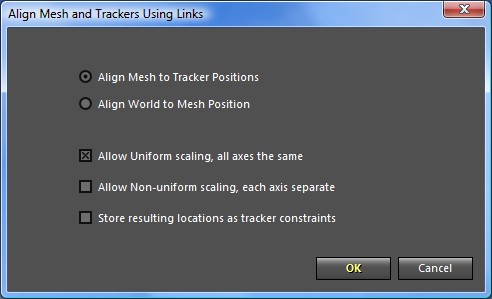
Align Mesh to Tracker Positions. The mesh will move to meet the trackers
Align World to Mesh Position. The entire solve, camera path and trackers, will move to meet the mesh, which will not move.
Allow Uniform scaling, all axes the same. The mesh will be stretched the same along each axis to match the trackers as best possible.
Allow Non-uniform scaling, each axis separate . The mesh can be stretched separately along each axis to match, most usually for boxes where the exact dimensions are not known.
Store resulting locations as tracker constraints . After alignment, the locations of the vertices will be burned into the trackers as Locks, so that the solve will reproduce this match again later, particularly for Align World to Mesh Position.
©2024 Boris FX, Inc. — UNOFFICIAL — Converted from original PDF.
