< Previous | Contents | Manuals Home | Boris FX | Next >
Curve Tracking Control
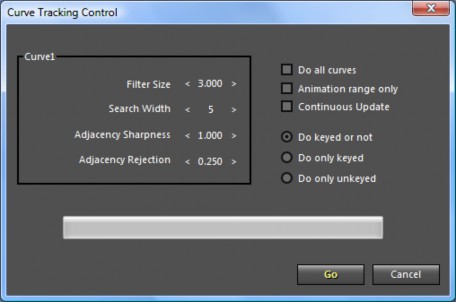
Launched by the All button on the Flex/Curve control panel.
Filter Size. Edge detection filter size, in pixels. Use larger values to accurately locate wide edges, smaller value for thinner edges.
Search Width. Pixels. Size of search region for the edge. Larger values mean a roughed-in location can be further from the actual location, but might also mean that a different edge is detected instead.
Adjacency Sharpness. 0..1. This is the portion of the search region in which the edge detector is most sensitive. With a smaller value, edges nearest the roughed-in location will be favored.
Adjacency Rejection. 0..1. The worst weight an edge far from the roughed-in location can receive.
Do all curves. When checked all curves will be tuned, not just the selected one.
Animation range only. When checked, tuning will occur over the animation playback range, rather than the entire playback range.
Continuous Update. Normally, as a range of frames is tuned, the tuning result from any frame does not affect where any other frame is searched for—the searched- for location is based solely on the earlier curve animation that was roughed in.
With this box checked, the tuning result for each frame immediately updates the curve control points, and the next frame will be looked for based on the prior search result. This can allow you to tune a curve without previously roughing it in.
Do keyed or not. All frames will be keyed, whether or not they have a key already.
Do only keyed. Add keys only to frames that are already have keys, typically to tune up a few roughed in keys.
Do only unkeyed. Only frames without keys will be tuned. Use to tune without adversely affecting frames that have already been carefully manually keyed.
©2024 Boris FX, Inc. — UNOFFICIAL — Converted from original PDF.
