< Previous | Contents | Manuals Home | Boris FX | Next >
Quick Example: Set Horizon Phase
We have a wharf-front shot that shows a sea horizon off in the distance. If we want the sea ground plane to be accurately placed, for example to have a ship sail out towards the horizon, we want the horizon correct. Here's a way to do it.
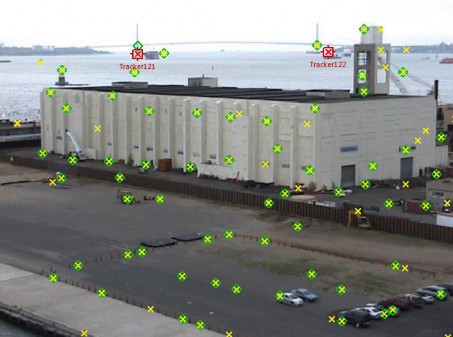
Note the two selected trackers out on the horizon. We set up the Solve phase feeding into the Set Horizon phase as above, then, with these two trackers selected, click Store Trackers on the phase panel. This tells the Set Horizon phase that these are the two trackers to be on the horizon. (There are a number of other adjustments available if needed). If we solve the scene, we get a perspective view like this, where the light blue horizon line passes through the two trackers (you can see the effect of lens distortion also—the horizon is not straight):
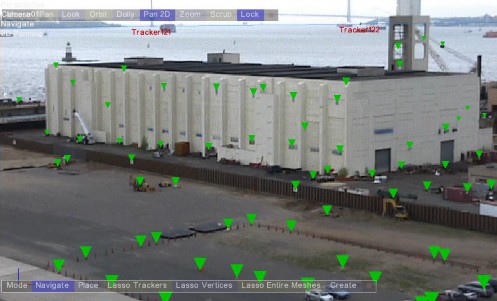
Meanwhile, the Quad view looks like this:
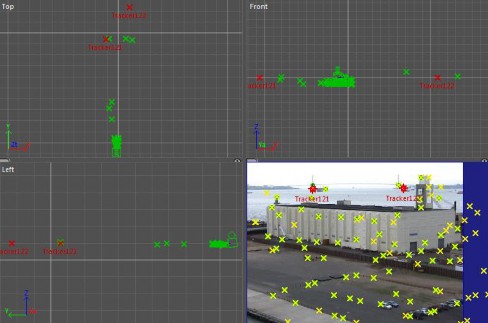
The camera is up in the air; there is nothing to tell is where to go. Back to the Phase view, connect a Slide Into Position phase onto the end, to produce:
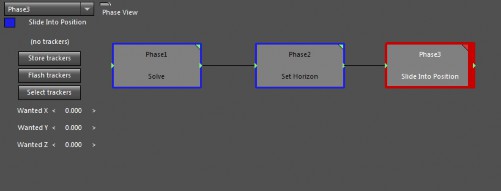
Now, we select a tracker in the foreground parking lot, and click Store trackers on the control panel for the Slide Into Position phase. We could have selected several trackers if we wanted: this phase translates the entire scene so that the average position of the stored trackers is located at the Wanted XYZ coordinates. Leaving them at zero makes the selected tracker the origin.
We can obtain the updated solve quickly by double-clicking the red tab at the upper right of Phase3. It is red to indicate that it has not been solved, unlike the two solved green tabs of Phase1 and Phase2.
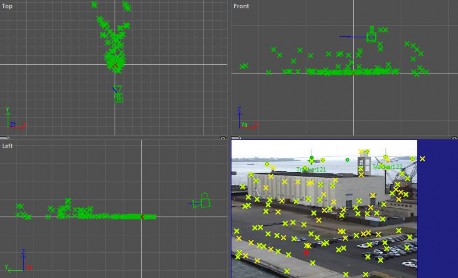
We've now specified the position and orientation of the scene. As with setting up a coordinate system directly using tracker constraints, we should always specify the position, orientation , and scale (so that if we solve again, even after changing trackers, we will get basically the same results).
To set the scale, we add yet another phase, here a Tracker/Tracker Distance Constraint (we could use Camera Height, Camera Travel, Distance to Tracker, etc instead, if those made more sense) With a little neatening, dragging the phases around, we get:
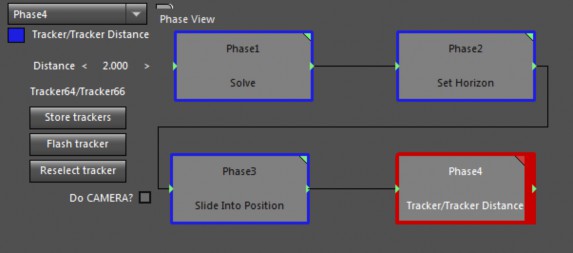
and again we can double-click the red tab to update the solve, producing a final solve.
This is a much different way to set up a coordinate system! Which approach you use, tracker constraints or phases, depends on your scene and what you want from it.
©2024 Boris FX, Inc. — UNOFFICIAL — Converted from original PDF.
