< Previous | Contents | Manuals Home | Boris FX | Next >
Spinal Editing Control
Launched by the Window/Spinal Editing menu item. See Spinal Editing.
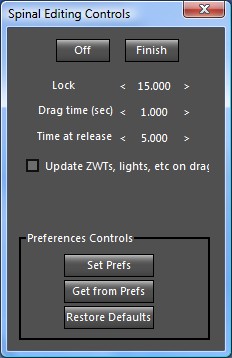
Off/Align/Solve. Button. Controls the mode in which the spinal editing features run, if at all. In align mode, the scene is re-aligned after a change. In solve mode, a “refine” solve cycle is run after a change.
Finish. Button. Used to finish a refine solve cycle that was truncated to maintain response time. Equivalent to the Go button on the solver control panel.
Lock Weight. Spinner. This weight is applied to create a soft-lock key on each applicable channel when the camera or object is moved or rotated. When this spinner is dragged, the solver will run in Solve mode, so you can interactively adjust the key weight.
Drag time (sec). Spinner. (Solve mode only.) Refine cycles will automatically be stopped after this duration, to maintain an interactive response rate. If zero, there will be no refine cycles during drag.
Time at release. Spinner. (Solve mode only.) An additional refine operation will run at the completion of a drag, lasting for up to this duration. If zero, there will not be a solve cycle at the completion of dragging (ie if the drag time is long enough for a complete solve already).
Update ZWTs, lights, etc on drag. Checkbox. If enabled, ZWTs, lights, etc will be updated as the camera is dragged, instead of only at the end.
Message area. Text. A text area displays the results of a solve cycle, including the number of iterations, whether it completed or was stopped, and the RMS error. In align mode, a total figure of merit is shown reflecting the extent to which the constraints could be satisfied—the value will be very small, unless the constraints are contradictory.
©2024 Boris FX, Inc. — UNOFFICIAL — Converted from original PDF.
