< Previous | Contents | Manuals Home | Boris FX | Next >
Advanced Features
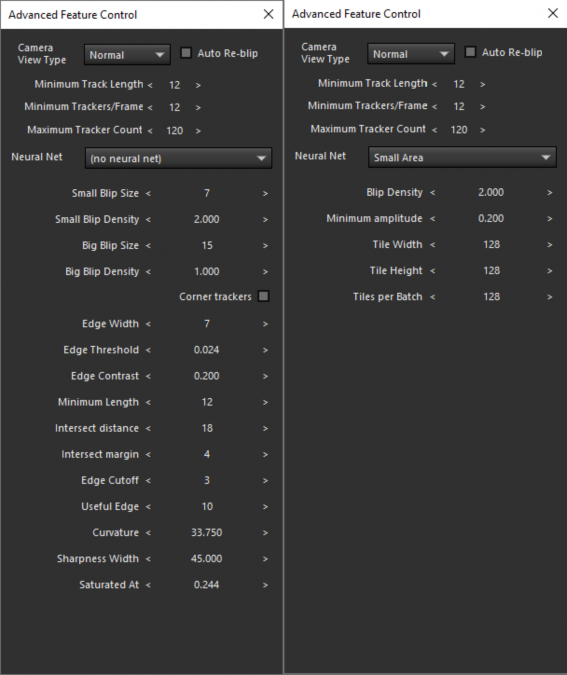
This floating panel can be launched from the Feature control panel, affecting the details of how blips are placed and accumulated to form trackers. Different sets of controls are displayed, depending on whether or not a neural-net-based feature detector is selected.
Camera View Type. Drop-down list. Shows black and white filtered versions of the image, so the effect of the feature sizes can be assessed. Can also show the image’s alpha channel, and the blue/green-screen check image, even if the
screen control dialog is not displayed. Edges and corners displays show intermediate and final results from the corner detector.
Auto Re-blip. Checkbox. When checked, new blips will be calculated whenever any of the controls on the advanced features panel are changed. Keep off for large images/slow computers.
Minimum Track Length. Spinner. The path of a given blip must be at least this many frames to have a chance to become a tracker.
Minimum Trackers/Frame. Spinner. SynthEyes will try to promote blips until there are at least this many trackers on each frame, including pre-existing guide trackers.
Maximum Tracker Count. Spinner. Only this many trackers will be produced for the object, unless even more are required to meet the minimum trackers/frame.
Neural Net. Selector. When set to (no neural net), SynthEyes’s “traditional” fast spot feature detection will be used, and the non-neural controls will be displayed. Set it to the desired neural net type to use a specific neural net for auto-tracking.
These are much slower, but can be (factory) trained for specific feature types. See the section on Neural Nets for more information. (Note that a neural net can be set separately for any individual supervised tracker.)
©2024 Boris FX, Inc. — UNOFFICIAL — Converted from original PDF.
