< Previous | Contents | Manuals Home | Boris FX | Next >
They are not necessarily the same as the current preferences, nor are these values automatically saved as the preferences: you can hit Set Prefs if that is your intent.
Survey Shot IFL Editor
The survey IFL editor is used to assemble a list of image filenames into a survey shot. Survey shots are used for collections of digital still images to reconstruct a set from a wider range of images, instead of using principal photography. The images may have different file types and sizes.
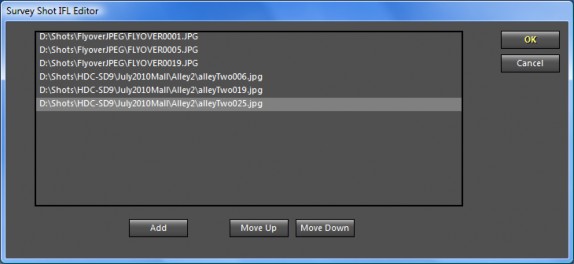
Image List. List box. Shows the list of files in the image list, in frame-by-frame order. To delete an image, click on it to select it, then hit the delete key. If you are editing an existing file list, the selected frame will be shown in the camera view for your inspection.
Add. Button. Launches the file-selection dialog, so you can select one or more images to add to the list. Files are inserted after the currently-selected image, or at the end of the list if none. Note that files that you select in the operating system's file- selection dialog are added in an order the operating system determines, it is not the order you click on them. To control ordering, Add one file at a time or rearrange them. Warning: if you have already created trackers, you must always add images at the end!
Move Up. Button. Moves the selected image up one spot. Don't do this if you've already created trackers!
Move Down. Button. Moves the selected image up one spot. Don't do this if you've already created trackers!
©2024 Boris FX, Inc. — UNOFFICIAL — Converted from original PDF.
