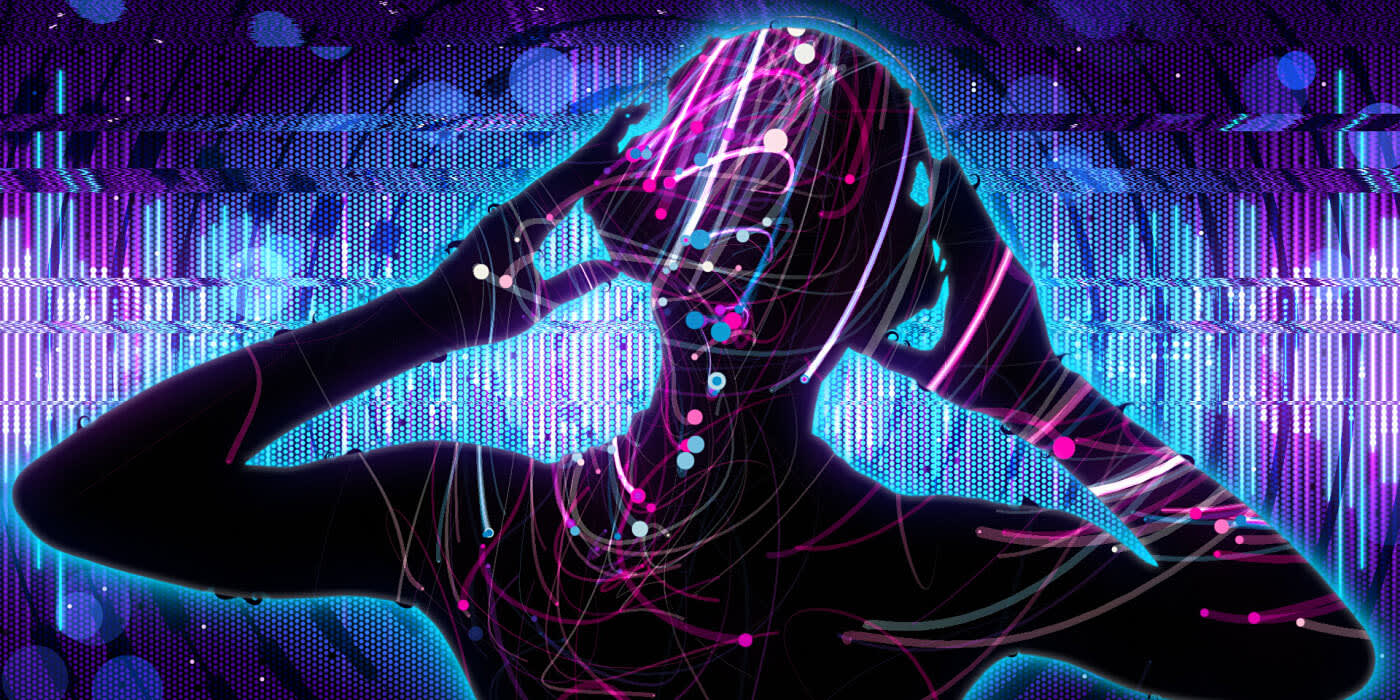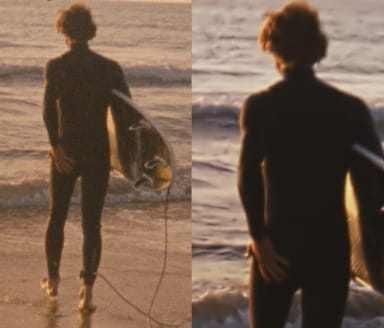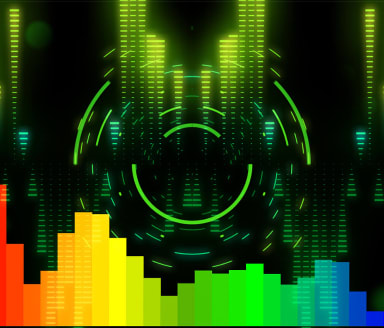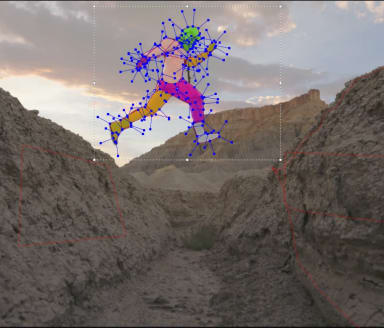Tools for content creators
Unleash your vision with Continuum plugins.
Continuum gives you access to stunning visual effects and workflow solutions that fit any content creation need. The easy-to-use interface includes 300+ effects, 40 transitions, and 5000+ presets and is optimized to give you fast performance in many popular video editing and VFX applications.
Use AI-powered tools to reduce noise and upscale images, add pro film textures, apply broadcast-ready transitions, fix footage fast, instantly generate motion graphics elements with Particle Illusion’s 3D particle animations, or even build 2D/3D vector titles with Title Studio. This isn’t just a plugin package — it’s creative freedom.