< Previous | Contents | Manuals Home | Boris FX | Next >
Adding Many More Trackers
After you have auto-tracked and solved a shot, you may want to add additional trackers, either to improve accuracy in a particular area of the shot, or to flesh out additional detail, perhaps before building a mesh from tracker locations .
SynthEyes provides a way to do this efficiently in a controlled manner, with the Add Many Trackers dialog. This dialog takes advantage of the already-computed blips and the existing camera path to identify suitable trackers: it is the same situation as Zero-Weighted-Trackers (ZWTs), and by default, the newly-created trackers will be ZWTs—they do not have to be solved any further to produce a 3-D position, since the 3- D position is already known.
Important : you must not have already hit Clear All Blips on the Feature panel or Clean Up Trackers dialog, since it is the blips that are analyzed to produce additional trackers. If you have, click Blips all frames to restore them.
The Add Many trackers dialog, below, provides a wide range of controls to allow the best and most useful trackers to be created. You can run the dialog repeatedly to address different issues.
You can also use the Coalesce Nearby Trackers dialog to join multiple disjointed tracks together: the sum is greater than the parts!
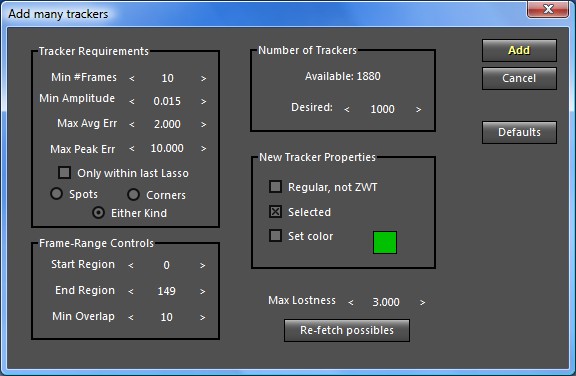
When the dialog is launched from the Track menu, it may spend several seconds busily calculating all the trackers that could be added, and it saves that list in a temporary store. The number of prospective trackers is listed as the Available number, 1880 above. By adjusting the controls on the dialog, you control which of these prospective trackers are added to the scene when you push the Add button. At most, the Desired number of trackers will be added.
©2024 Boris FX, Inc. — UNOFFICIAL — Converted from original PDF.
